Microsoft is all out to get you to use OneDrive. With a few clicks, you can get 100GB of storage free. Previously, they have increased the storage from 1 TB to unlimited for those on Office 365. Now, I think they are targeting the customers from competitors.
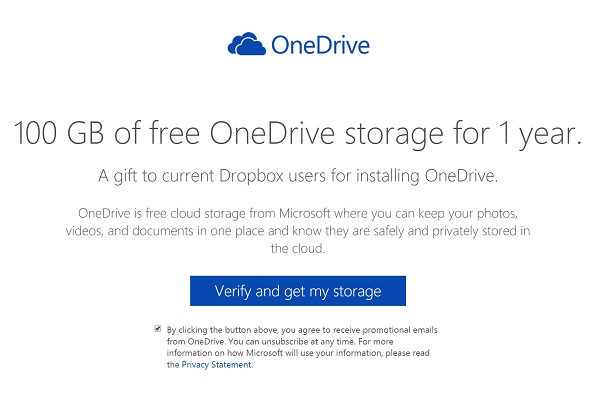
If you have a Dropbox account, all you have to do is to follow the steps below. It takes 1 or 2 minutes to complete and at the end of it, you get your 100GB free.
The steps are very simple.
- Click on this link
- Follow the instruction to store a file on Dropbox.
- You get your 100GB on OneDrive after completing the task.
Here is a screenshot on how it looks like.

If you noticed in the screenshot above, I already have 10TB and more of storage in my OneDrive. This is because I am a subscriber of Office 365. To let readers know how to get this free storage, I went through the process. Simple than I thought.
BTW, the free 100GB is only for 1 year. So, Microsoft is hoping that one year later, you will be so dependent on it that you can get the subscription plan.
Click Here to start
or if you do not have OneDrive yet, click on this link.
[ad#img]
